Video is the way to go: Thing 5
For years we have been told we need to meet the growing, or perhaps now established, appetite for consuming information through video. But video can be scary. I get flashbacks to mortifying moments when camcoders were pulled out at family gatherings and that feeling of utter terror when it it was your turn to talk to camera. Well times have changed. In the era of the smartphones creating videos has become part of daily life and this normalisation has lead to a noticeable reduction of embarrassment or inhibitions. However, this ease in front of the camera does not necessarily translate to work scenarios. But a reluctance to appear on film should not be a barrier to creating video.
Using video presentation tools such as PowToon and Screencast-o-matic allow you to create videos while in a manner of speaking saving face - preserving a certain amount of anonymity, if that is your preference.
I decided to use PowToon to create a short video promoting our eResources. My aim was to give a brief overview of what's available and how to sign up. My call to action was to download the library app or visit our eResources page. My urge was just to dive in and begin messing about with the applications. But Rudaí 23 provides some great advice: stop, think about your audience and get your story straight.
I found the learning curve steeper than I expected and this task a few hours to complete. There is a lot to PowToon and I'm sure it will prove a powerful addition to my list of online tools. I experienced some issues using PowToon with Firefox, eventually culminating in it being blocked as insecure. Firefox also blocked blogger when I added the embed code for my PowToon video. Another frustration was the volume of content that is behind a paywall. But I don't think that would put me off trying again - if I can access it again! Here is to my first attempt at a PowToon video: Getting started with eResoures.
I can think of plenty of other applications for PowToon and plan to use it to promote our collections, exhibitions/events, and to present information about our services and our libraries that currently resides on static pages on our website in a more dynamic way. Some ideas I have include "How to" videos such as how to research your family tree, how to research your leaving cert history project, highlighting services and resources to specific groups e.g. businesses, schools, learners.
Screencast-o-matic sounds like it would be useful for the demonstrating databases and eResources, tips on how to get the best out of our library app and how to complete actions on the library OPAC such as joining online, renewing or reserving a book. Feedback from some library users indicate that guidance in these areas would be useful. As usual, the biggest barrier to completing what I feel to be worthwhile promotional and user guidance tools is resourcing. As usual I find myself thinking there are not enough hours in the day...


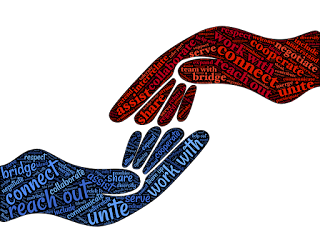
Comments
Post a Comment